Provide Receipts
Card Network Rules On Card Present Receipts
Merchants/platforms must provide transaction receipts in either electronic or paper format at the time of transaction. Card network rules require that:
- Merchants must provide receipts if requested by customer (in other words cardholders should be presented with the option to get a receipt).
- Receipts must be provided if the merchant has a return, refund or exchange policy, or requires receipts for returns or refunds.
- Receipts can be paper or electronic. However, merchants must provide paper receipts if a customer requests a paper receipt, unless the transaction is ecommerce or at contactless-only POS device.
- A merchant must retain a transaction receipt for 13 months.
For Link, we deliver electronic receipts.
Clear partners must adhere to the following receipt protocols:
- Inform the payer of transaction receipt delivery method (i.e. email, text message, etc) and when it will be sent. Read more about required notifications that you, the platform, must deliver in our Send End User Emails article.
- Provide the receipt in a static format that cannot easily be manipulated after it has been created.
- If a link to the receipt is provided, outline clear instructions for accessing the receipt, as appropriate.
- Make the receipt available to the cardholder for at least 24 hours after the transaction.
- Do not store or use personal information provided by the cardholder to receive a receipt (such as email address or phone number) without the express consent of the cardholder.
- Include the following in the title of the email or first line of the text message:
- the merchant name
- language indicating that the email or text message contains the transaction receipt or a link to the transaction receipt.
Note
A merchant/platform must retain a transaction receipt for 13 months.
Transaction Receipt Data Requirements
For Card Not Present transactions (i.e. eCommerce), the following data points must be included on receipts:
- Merchant name or DBA (or merchant website)
- Merchant location: address, city, country, phone number
- Transaction type (retail sale, cash disbursement, refund)
- Descriptions (and price) of goods and services
- Total amount
- Transaction date (and time if possible)
- For recurring transactions: the words “Recurring Transactions”, frequency of recurring transactions, duration of recurring transaction period
- Card network name
- PAN (in truncated form)
- Transaction authorization approval code returned by issuer
- Refund and return policies
- Customer service contact information such as email address or phone number
- Recommended to reduce the likelihood of cardholder dispute/chargeback:
- For merchants located in the US: “This charge will appear on your credit card statement as
WPY*description.” - For merchants located in Canada: "This charge will appear on your credit card statement as
description."
- For merchants located in the US: “This charge will appear on your credit card statement as
statement_description value from the associated merchant account to insert as the "description." For instance, if you have a merchant where "statement_description": "Joe's fundraiser", then the description that you should show payers on the receipt would be "WPY*Joe's fundraiser" (payments to US-based merchants) or "Joe's fundraiser" (payments to Canada-based merchants).Reference: Visa Core Rules and Visa Product and Service Rules, April-2016Card Present Receipts
In addition to the above receipt protocols (not to be confused with data requirements), card present receipts also require that:
- Merchants must provide a receipt if requested by the customer (in other words cardholders should be presented with the option to get a receipt).
- A receipt must be provided if the merchant has a return, refund or exchange policy, or requires receipt for returns or refunds.
- Receipts can be paper or electronic.
- Merchants must provide a paper receipt if a customer requests a paper receipt, unless the transaction is ecommerce or at contactless-only POS device.
The following data points must be included on Card present receipts:
- Merchant name
- Merchant Location (city & state/province)
- Merchant Number (must NOT be on Debit Receipts)
- Omitting the merchant number from the receipt for US merchants is optional
- Transaction Type (abbreviation allowed)
- Purchase or Sale; Credit, Refund or Return; Prior Sale or Voice Authorization; Void; Reversal; Incremental Authorization; etc.
- Local date and time
- Entry Mode
- Swipe, chip, NFC, etc.
- Card Issuer Name / Card Brand Name OR Payment method (debit vs. credit)
- Discover and Visa must appear in full on the receipt; all other payment brand names may be abbreviated
- Card Type
- Always print "CREDIT"
- Masked PAN
- Truncated Expiration Date
- Must be omitted or fully truncated (XXXX or **)
- Total Amount
- If the transaction was partially-approved, the partially-approved amount must be presented on the receipt as the total transaction amount
- It may be helpful to print the request amount on the receipt if it differs from the total transaction amount
- Approval or Authorization Code
- Application ID
- Required on EMV only
- Application Preferred Name
- Required on EMV only
- Recommended to reduce the likelihood of cardholder dispute/chargeback:
- For merchants located in the US: “This charge will appear on your credit card statement as
WPY*description.” - For merchants located in Canada: "This charge will appear on your credit card statement as
description."
- For merchants located in the US: “This charge will appear on your credit card statement as
statement_description value from the associated merchant account to insert as the "description." For instance, if you have a merchant where "statement_description": "Joe's fundraiser", then the description that you should show payers on the receipt would be "WPY*Joe's fundraiser" (payments to US-based merchants) or "Joe's fundraiser" (payments to Canada-based merchants).Compile Receipts
| Data | Required? | Find in API vs. SDK | Resource/Class & Parameter |
|---|---|---|---|
| Merchant name | Required | API | Accounts; name |
| Merchant Location (city & state/province) | Required | API | Legal Entities; address |
| Transaction Type (abbreviation allowed) | Required | N/A | Option to always print "Pre-Authorization," or build logic to identify transactions as pre-authorizations vs. sale and print the appropriate string. |
| Local date and time | Required | SDK | paymentDate |
| Entry Mode | Required | SDK | Payment Method; inputSource -- print in uppercase |
| Card Issuer Name / Card Brand Name | Required | SDK | Payment Method; cardBrand -- print in uppercase |
| Card Type | Required | N/A | Always print "CREDIT" |
| Masked PAN | Required | SDK | Payment Method; maskedPAN |
| Truncated Expiration Date | Required | SDK | Payment Method; expirationMonth & expirationYear |
| Transaction Amount | Required | SDK | Authorization Info; amount |
| Total Amount | Required | SDK | Authorization Info; - amount+tipAmount (tip on terminal)- amount (no tip)- blank (tip on receipt) |
| Authorization Code (including offline) | Required | SDK | Authorization Info; authorizationCode |
| Application ID | Required on EMV only | SDK | EMC Info: applicationIdentifier |
| Application Preferred Name | Required on EMV only | SDK | EMV Info: applicationLabel |
| Transaction Outcome | Recommended | SDK | Authorization Info; authorizationResult |
| MERCHANT COPY / CARDHOLDER COPY | Recommended | N/A | Print "Merchant Copy" or "Cardholder Copy" |
Deliver Receipts
Once a receipt has been compiled, the merchant can provide either an electronic or a paper receipt to the payer. The delivery method may be restricted, depending on the hardware that the merchant is set up with.
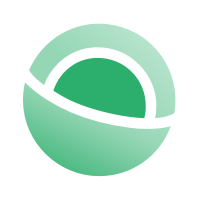 Clear
Clear Link
Link