Procure Terminals
Once you've set up the Card Present SDK, you're ready to begin integrating Terminals and their associated API extensions into your user flow. If you don't have access to the Card Present SDK, find out if your platform meets the prerequisites and work with your account manager.The Terminals API resource represents the physical terminal hardware and allows your merchants to securely process in-person payments via credit or debit.
To get started with testing and development, you'll need a stage environment terminal, physical test cards, and an iOS device. A stage environment terminal needs to be procured from our vendor and you can order the physical test cards here.As a note, this guide refers to Card Present SDK functions generically. You can find the function itself in the Card Present SDK package.
Contact us to request terminal quantity and environment (i.e. STG, PRD). We currently support VeriFone V400m and P400 models as our pre-certified terminals. Once you physically receive terminals, collect the model and serial numbers for later use.
VeriFone P400
BETA
This device is currently in BETA.


Features:
- Contactless card reader (NFC)
- Mag stripe card reader
- Chip card reader
- External power supply
- WiFi and LAN connectivity
VeriFone V400m
BETA
This device is currently in BETA.


Features:
- Contactless card reader (NFC)
- Mag stripe card reader
- Chip card reader
- External power supply
- Battery power supply
- WiFi connectivity
- Receipt printer
Customize Terminals
Design a terminal screen and provide it to your WePay team. Your platform's terminals will be configured with your custom design prior to shipping out for merchants. Use the below design specs:
- Dimensions: 320x480 px
- Color Space: RGB
- Alpha Channel: No
Idle Screen Template
- PNG-Type: 24bit/Channels
Splash Screen Template
- PNG-Type: 8bit/Channels
Ensure Merchant Readiness
Note
The Terminal Capability is an experimental feature currently in development. The current method for ensuring that a merchant is ready to process Card Present transactions is to enable merchants for the Payments and Payouts Capabilities.
A minimum set of onboarding data must be provided to us before a merchant is ready to process Card Present transactions.
Link Integrations
Partners leveraging our Link solution for merchant onboarding should remind merchants to visit their merchant dashboard and provide complete verification information along with bank account information for payouts. We will not allow merchants to order terminals before their onboarding information has been provided.
Clear Integrations
Until the Terminals Capability is ready, partners leveraging our Clear solution for merchant onboarding must ensure that the merchant's Payments and Payouts capabilities are enabled. To find a merchant's status, make aGET /accounts/{id}/capabilities API request and examine the boolean value for the payments.enabled and payouts.enabled parameters. If either is set to false, then the issues that need to be resolved can be found in the current_issues array.Legal Entities Required Parameters & Objects
countrylegal_formphoneaddresscontroller.namecontroller.emailcontroller.phonecontroller.date_of_birthcontroller.social_security_numberterms_of_service
Accounts Required Parameters & Objects
namedescriptionindustry.merchant_category_code
address will be met when they fill out KYC in the Merchant Center, or when you ensure they've enabled the Payments Capability in your own custom portal.Due to the above prerequisite, it is recommended to block merchants from ordering terminals from you until they have fulfilled these requirements. If a POST /terminals request is sent before the merchant has provided the necessary information, the API will respond with an ACCOUNT_CANNOT_CREATE_TERMINALS error.Fulfill Merchant Orders
Once you physically have terminals, you can begin testing and development, and designing your user flow.
Link Integrations
Partners integrating our Link solution will not need to implement fulfillment. Merchants will order terminals directly through their Chase dashboard.
Clear Integrations
Partners integrating our Clear solution must design and implement the fulfillment user flow. This flow solves for merchants ordering and receiving their terminals. Only provide access to this flow once the merchant has met the above minimum requirements for using terminals.
You have a few options with regards to fulfilling merchant Terminal orders:
End User Referral
POS Portal will set up a custom-branded microsite where you direct merchants to place orders. POS Portal will then fulfill orders.
Contract Deployment
Merchants order terminals from you, the platform, and you in turn submit the order to POS Portal. POS Portal then manages fulfillment and logistics on your behalf.
Wholesale
You, the partner, completely manages fulfillment by obtaining terminals wholesale from POS Portal, and managing shipment and stock logistics for your merchants.
Note
If a merchant receives a terminal which has not been onboarded and turns it on, they will receive an error on the Terminal stating “Downloading error; missing merchant data.”
Your platform can either:
- Standardize terminal options and disclose how the Terminal will work to merchants prior to ordering, OR
- Allow merchants to customize terminal options in your UI
Supporting Hardware
All technical & device support is managed by POS Portal. That said, your platform can and should provide these hardware guides to your merchants:
Link Integrations
You, the platform, are expected to provide support for all point of sale related questions.
WePay/Chase will provide end-user support for all terminal and payment related questions via:
- Chat
Clear Integrations
You, the platform, are expected to provide end-user (Tier 1) support for merchants. This includes all point of sale questions in addition to terminal and payment related questions.
WePay/Chase will provide support to your platform (Tier 2) for terminal and payment related questions.
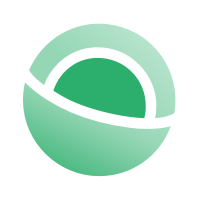 Clear
Clear Link
Link